Email Ramblings January 20, 2014
Posted by Edwin Ritter in career, User Experience.Tags: application, e-mail, electronic mail, email, gmail, note, outlook
add a comment
One of the oldest online applications that we still use on a daily basis is email. Short for electronic mail. You may have seen e-mail as a variation also.
 In the old days, email was the primary tool to connect with another person after the phone. I look at email as an evolution on the hard copy office memo. Compared to the phone, email had the advantage in that you send a note whenever time works for you and the recipient reads it some time later. Checking your in-box for new email is a bit like opening Christmas presents or a box of chocolate as you never know what you are going to get. That may help explain why we check for new email so often.
In the old days, email was the primary tool to connect with another person after the phone. I look at email as an evolution on the hard copy office memo. Compared to the phone, email had the advantage in that you send a note whenever time works for you and the recipient reads it some time later. Checking your in-box for new email is a bit like opening Christmas presents or a box of chocolate as you never know what you are going to get. That may help explain why we check for new email so often.
I won’t segue about faxes. Never was a fan – too error prone, not always legible and non-secure. Focus and back to email.
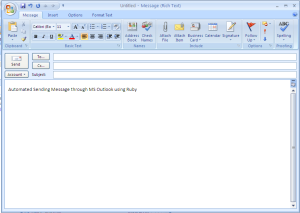 Fast forward to present day and almost everyone uses Outlook for their work based email application. There are free email tools also (gmail, yahoo, etc.). Email as a tool has come a long way since the old days. For the average office worker, there are many features that go unused. Checking email is very easy from a laptop or mobile phone. In fact, so easy, it is expected that you are always current on reading your email.
Fast forward to present day and almost everyone uses Outlook for their work based email application. There are free email tools also (gmail, yahoo, etc.). Email as a tool has come a long way since the old days. For the average office worker, there are many features that go unused. Checking email is very easy from a laptop or mobile phone. In fact, so easy, it is expected that you are always current on reading your email.
Here is the point I want to get to: email is easy to use but not always an effective way to communicate. Over time, the impact has diminished. It is too easy for someone to say ‘I sent you an email’ when they see you in the hallway/cafeteria/bathroom or by office cooler/coffee pot/water fountain.
Great. You sent me a note. That explains everything. Now, it is my responsibility to read it. And, I may have to respond. So, I need to find time to catch up and read your note. Yours and 40 others since this morning. What I read it not always helpful. In fact, it may raise more questions than it answers. Worse, it confuses me and is not helpful at all. There are times when I take the note and walk to the sender’s office and say “I don’t understand your note, can you explain?” Not helpful.
Soon after email became ubiquitous, the behavior seen with memos was transferred online and also heard in reference to email. ‘Did you not read the email I sent?’ was a common refrain. Ditto the aforementioned ‘I sent you a note about that’. Or, the condescending ‘It’s all laid out in the email I sent’.
Here are a few suggestions when creating email:
1) Think about what you want to say. Be clear and don’t make me think about what you are asking for – say it and stop.
2) Use some structure. Email is free form text mostly. However, outline your thoughts. Also, insert images or links to illustrate your point(s).
3) Be complete. If there is background, refer to it from a past note or meeting. Include a link to a site with more information.
4) Use the Subject wisely. Include something meaningful not whatever is top of mind.
5) Do NOT send me a note asking if I got your note. Assume I got it and chances are high that i did. Those days are long gone when notes are not delivered. If they are, you are using the wrong email address for me.
Email has come a long way but going forward, its’ usage will decline and we will interact using social media platforms instead. There are so many other choices available – blogs, wikis, portals the list goes on. Some time in the not distant future, email will be done and surpassed by a tool with more features and ways to send and receive information. I hope our habits will change to advantage of what is available.
When that happens, send me a note about that, would you ?
February 20, 2012
Posted by Edwin Ritter in Trends, User Experience.Tags: agile, development, interface, lean UX, user experience, UX
add a comment
Short piece on how the mobile User Experience (UX) is improving. I expect a ripple effect seen also on web sites and also software apps. Here is a iteration data point in interface design. Note the mention of the both Agile and Lean UX. Short, quick cycles to release incremental improvements in a clean, straight forward interface.
 With its new iOS app, Clear, Realmac Software has taken the “less is more” axiom to its ultimate conclusion. The Clear app puts a new spin on the common to-do list by enriching it with a playful perception of depth, dynamic transitions and crisp audio feedback, all wrapped under a minimalistic visual language and shallow navigation.
With its new iOS app, Clear, Realmac Software has taken the “less is more” axiom to its ultimate conclusion. The Clear app puts a new spin on the common to-do list by enriching it with a playful perception of depth, dynamic transitions and crisp audio feedback, all wrapped under a minimalistic visual language and shallow navigation.
Is this “less is more” approach revolutionary? Nope. Evolutionary? Absolutely.
As designers, we admire Clear’s UI, and we think it ties into some trends we’re watching here at Fjord (a digital service design agency). We’re betting that we will see more of this stripped down approach in the near future thanks to three big industry trends:
1. A “mobile first” approach to features
The small-screen real estate of mobile devices has forced companies to scale down the bells and whistles and extraneous content afforded by the web, prioritizing features and services that make the most impact for…
View original post 465 more words
Old and New Visuals for User Experience October 4, 2010
Posted by Edwin Ritter in User Experience.Tags: management, Planning, process, web design
4 comments
When it comes to web design, User Experience (UX) is one area where I learned a lot and, came to appreciate the value of, early on in projects. Having a good UX design is a key success factor in a good web site. As the web is a visual medium, using a simple graphic to describe the site design elements is a wonderful thing.
Having the UX defined is typically an early deliverable and is useful as the project goes along. It may be tempting to minimize the time spent on UX. If you skimp on the UX, as with other project fundamentals, you will revisit it later many times until you get it right. Pay early in the project and allot the proper time required to get this as complete as possible. In a visual medium, good design can be an intangible thing. You know a good design when you see it. Trying to articulate what makes a design work can be simplified by using these graphics.
The classic image from Jesse James Garrett shows the elements involved in UX. This timeless visual is now 10 years old also and still relevant. I keep a copy of this with me constantly on web projects. When the discussion turns to UX, I often refer to this image to understand and help drive a solution.
===============================
Fast forward to our current gestalt with User Centered design and here is a great graphic that uses the familiar iceberg analogy.
There is a lot of information conveyed in this visual and includes the elements from Garrett’s classic UX. I like the progression taking a strategy to concrete concepts, showing how planning drives design and results in launch taking while into account the personas, user testing (!) and observation. Last, I really dig the various ways the user goals are shown. It gets to the intent of the site and who will use it – instruct (tell me), inform (show me) and reveal (involve me).
This visual captures a lot of the current best practices for web design. Notice that the design is agnostic on platform delivery. This approach on basic design concepts works for the web, mobile and tablet platforms.
Both old and new visuals are useful for UX (and information architecture) discussions to convey the concepts for a site ‘look and feel’ . Each clearly shows what is required in UX and helps ground everyone on how the site will be used.
Have another useful visual? What is your favorite?

